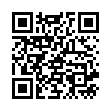What is a data storage converter?
A data storage converter is an online tool or app designed to help users convert disk storage and file sizes from one unit of measurement to another.
Various measurement units describe data storage and file sizes, such as bytes, kilobytes, megabytes, gigabytes, and terabytes. Data storage converters are beneficial because they enable users to convert these measurements between different units quickly and accurately.
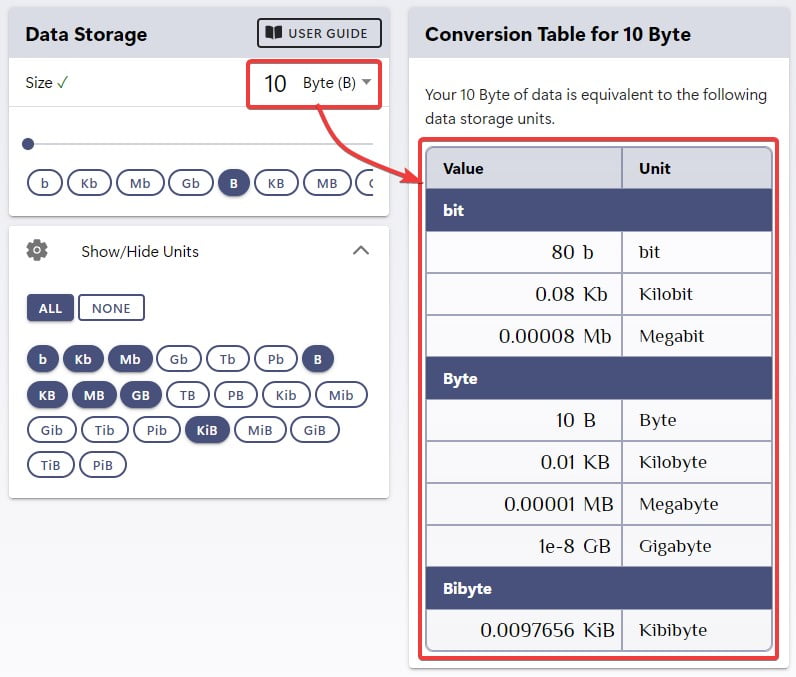
Our converter explicitly supports more than just the standard bit and byte data unit. We also add support for bibit and bibyte computing capacity, which uses the power of two instead of the decimal system.
What is Bit, Byte, BiBit, and BiByte?
It's important to differentiate between bit, byte, bibit, and bibyte to fully understand data storage measurements.
Bit
A Bit is the smallest data unit a computer can process and store. The term "bit" is a shortened "binary digit" that can store only two possible values: 0 or 1.
Byte
A byte is a collection of eight bits that can store up to 256 (28) different values to represent meaningful information, such as characters, numbers, and symbols.
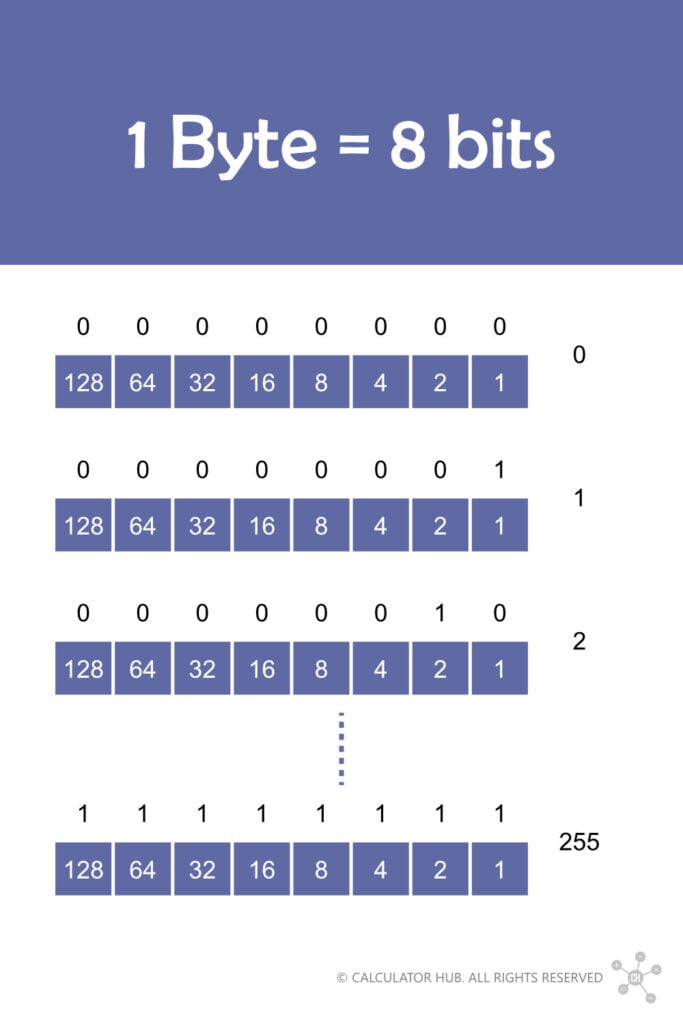
In addition, bytes are often used in conjunction with other units of measurement, such as kilobytes, megabytes, and gigabytes, to describe the size or capacity of digital storage devices. For example, a typical text document might require a few kilobytes of storage, while a high-definition video could require several gigabytes.
Bibit
Bibit is a binary prefix system created by the International Electrotechnical Commission (IEC)[1] to give names and symbols for quantities and their units in the telecommunications and electronics industry.
The system has introduced the following binary prefixes: kibi (Ki), mebi (Mi), gibi (Gi), pebi (Pi), exbi (Ei), zebi (Zi), and yobi (Yi). [2][3]
When measuring bits, we can uses the following measurement units: kibibit (Kib), mebibit (Mib), gibibit (Gib), pebibit (Pib), exbibit (EiB), zebibit (Zib), and yobibit (Yib). Please refer to the table below for a complete formula.
Bibit Examples
For example, while 1 kilobit equals 1,000 or 103 bits, 1 kibibit equals 1,024 or 210 bits.
Bibyte
It's similar to the bibit, except it applies to byte instead of bit, which uses the same binary prefix. Those measurements include Kibibyte (KiB), Mebibyte (MiB), Gibibyte (GiB), Tebibyte (TiB), Pebibyte (PiB), Exbibyte (EiB), Zebibyte (ZiB), and Yobibyte (YiB).
Bibyte Examples
For example, while 1 MB (Megabyte) equals 1,000,000 or 106 bytes, 1 MiB (Mebibyte) equals 1,048,576 or 220 bytes.
Data unit conversion table and formula
The table below is a conversion sheet for converting from bit, the smallest measurement unit of data storage, to various units, prefixes, and systems.
| From | To | Result | Formula |
|---|---|---|---|
| bit (SI units) | |||
| bit | bit | 1 b | 1 |
| bit | Kilobit | 0.001 Kb | 1 x 10⁻³ |
| bit | Megabit | 0.000001 Mb | 1 x 10⁻⁶ |
| bit | Gigabit | 1e-9 Gb | 1 x 10⁻⁹ |
| bit | Terabit | 1e-12 Tb | 1 x 10⁻¹² |
| bit | Petabit | 1e-15 Pb | 1 x 10⁻¹⁵ |
| byte (SI units) | |||
| bit | byte | 0.125 B | 1/8 |
| bit | Kilobyte | 0.000125 KB | 1/8 x 10⁻³ |
| bit | Megabyte | 1.25e-7 MB | 1/8 x 10⁻⁶ |
| bit | Gigabyte | 1.25e-10 GB | 1/8 x 10⁻⁹ |
| bit | Terabyte | 1.25e-13 TB | 1/8 x 10⁻¹² |
| bit | Petabyte | 1.25e-16 PB | 1/8 x 10⁻¹⁵ |
| bibit (binary units) | |||
| bit | Kibibit | 0.00097656 Kib | 1/210 |
| bit | Mebibit | 9.5367e-7 Mib | 1/220 |
| bit | Gibibit | 9.3132e-10 Gib | 1/230 |
| bit | Tebibit | 9.0949e-13 Tib | 1/240 |
| bit | Pebibit | 8.8818e-16 Pib | 1/250 |
| bibyte (binary units) | |||
| bit | Kibibyte | 0.00012207 KiB | 1/8 * 1/210 |
| bit | Mebibyte | 1.1921e-7 MiB | 1/8 * 1/220 |
| bit | Gibibyte | 1.1642e-10 GiB | 1/8 * 1/230 |
| bit | Tebibyte | 1.1369e-13 TiB | 1/8 * 1/240 |
| bit | Pebibyte | 1.1102e-16 PiB | 1/8 * 1/250 |
FAQs
What is the difference between SI and binary units?
Understanding the difference between SI (International System of Units) and binary units is essential as they represent data size differently.
SI Units (Decimal System)
SI units use the decimal system where each unit is a multiple of 10.
SI Units Example
For example, 1 kilobyte (KB) equals 1000 bytes (B), 1 megabyte (MB) equals 1000 kilobytes, and so on.
- 1 KB = 1000 B
- 1 MB = 1000 KB = 1,000,000 B
- 1 GB = 1000 MB = 1,000,000 KB = 1,000,000,000 B
Binary Units (Binary System)
Computing and storage systems use binary units that operate on a base-2 system. Each unit has a power of 2 (2⁰, 2¹, 2², etc.). This system assesses digital storage capacity and data transfer rate speed.
Binary Units Example
For example, one kibibyte (KiB) is equal to 1024 bytes (B), and one mebibyte (MiB) is equal to 1024 kibibytes.
- 1 KiB = 1024 B
- 1 MiB = 1024 KiB = 1,048,576 B
- 1 GiB = 1024 MiB = 1,048,576 KiB = 1,073,741,824 B
There is a difference between binary and SI units because computers use binary digits (bits) as the natural way of processing data. On the other hand, SI units are commonly used in everyday contexts and are based on the decimal system. Knowing which system is being used when discussing data storage is essential to avoid any confusion and ensure clarity.
Summary
In summary, SI units are based on powers of 10, while binary units are based on powers of 2. The binary system is prevalent in computing, but SI units are more familiar in general usage.