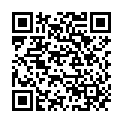What is a 2:3 aspect ratio?
The 2:3 aspect ratio is one of the most commonly used still photography and print sizes. It originated from 35 mm film[1], which allowed for a portrait 2:3 or landscape 3:2 still photography. It's a vertical orientation of the landscape's 3:2 aspect ratio, commonly used on productivity-focused laptops and monitors.
The 2:3 ratio is 35.71% taller than the 1:1 square aspect ratio and 12.5% shorter than the 9:16 tall aspect ratio.
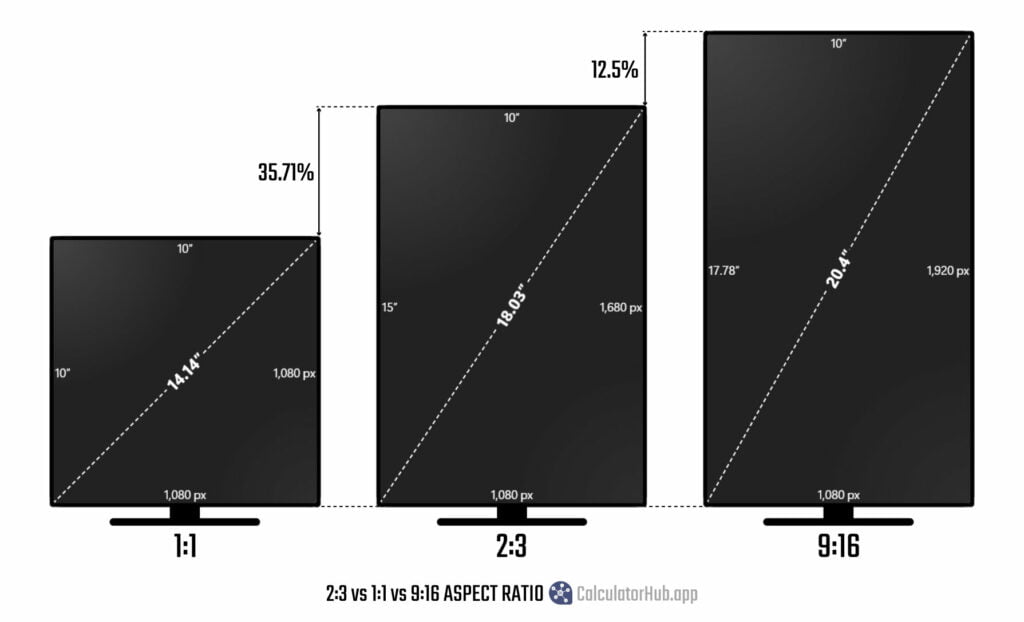
The aspect ratio has a standard format of 2:3 or W:H, where W refers to the width, and H refers to the height of an image, screen, or container. In digital space, the measurement unit is in pixels. You can pronounce it "two-by-three" or "two-to-three" aspect ratio.
2:3 ratio formula
You can use the two-by-three ratio formula to determine if an image or display has a 2:3 aspect ratio. First, measure the width and height of your image, video, or screen in either centimeters, inches, or pixels. Next, divide the width by the height. If the result is equal to 0.66667, then it has a 2:3 aspect ratio.
To find a new width (W) from a desired height (H):
To find a new height (H) from a desired width (W):
Common 2:3 resolutions
Here are the 2:3 resolutions you frequently find on the vertical photos, videos, laptops, and monitors.
| Width (px) | Height (px) | Pixel Count | Standard |
|---|---|---|---|
| 320 | 480 | 153,600 | Vertical HVGA |
| 1024 | 1536 | 1,572,864 | Surface Laptop Go 12.45″ |
| 1200 | 1800 | 2,160,000 | Surface Go 10″ |
| 1280 | 1920 | 2,457,600 | Surface Go 10.5″ |
| 1440 | 2160 | 3,110,400 | Surface Pro 3 12″ |
| 1504 | 2256 | 3,393,024 | Surface Laptop 13.5″ |
| 1600 | 2400 | 3,840,000 | Surface Laptop Studio 14.4″ |
| 1664 | 2496 | 4,153,344 | Surface Laptop 15″ |
| 1824 | 2736 | 4,990,464 | Surface Pro 12.3″ |
| 1920 | 2880 | 5,529,600 | Surface Pro 13″ |
| 2000 | 3000 | 6,000,000 | Surface Book 13.5″ |
| 2160 | 3240 | 6,998,400 | Surface Book 15″ |
| 2200 | 3300 | 7,260,000 | ASUS Zenbook S Ultra 13.9″ |
| 2560 | 3840 | 9,830,400 | Huawei MateView 28.2″ |
| 3000 | 4500 | 13,500,000 | Surface Studio 28″ |
Common 2:3 screen sizes
Here are the width, height, and diagonal of various 2:3 image, video, or screen sizes in inches and centimeters.
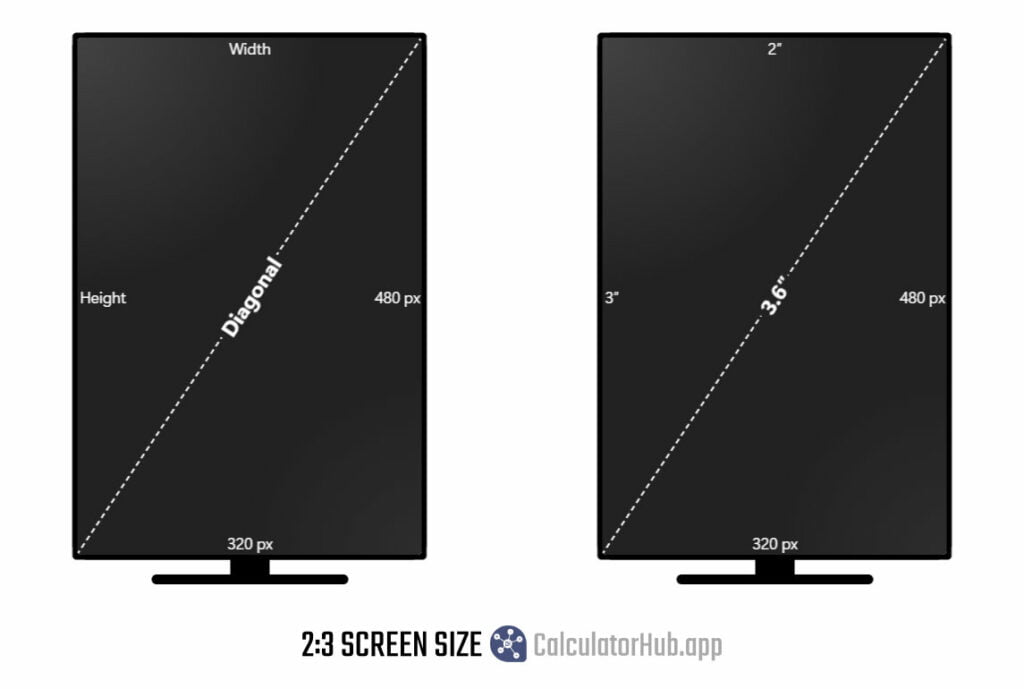
| Diagonal | Width | Height | Pixels per inch |
|---|---|---|---|
| 1″ 2.54 cm | 0.55″ 1.41 cm | 0.83″ 2.11 cm | 576.89 ppi |
| 2″ 5.08 cm | 1.11″ 2.82 cm | 1.66″ 4.23 cm | 288.44 ppi |
| 3″ 7.62 cm | 1.66″ 4.23 cm | 2.5″ 6.34 cm | 192.3 ppi |
| 4″ 10.16 cm | 2.22″ 5.64 cm | 3.33″ 8.45 cm | 144.22 ppi |
| 5″ 12.7 cm | 2.77″ 7.04 cm | 4.16″ 10.57 cm | 115.38 ppi |
| 6″ 15.24 cm | 3.33″ 8.45 cm | 4.99″ 12.68 cm | 96.15 ppi |
| 7″ 17.78 cm | 3.88″ 9.86 cm | 5.82″ 14.79 cm | 82.41 ppi |
| 8″ 20.32 cm | 4.44″ 11.27 cm | 6.66″ 16.91 cm | 72.11 ppi |
| 9″ 22.86 cm | 4.99″ 12.68 cm | 7.49″ 19.02 cm | 64.1 ppi |
| 10″ 25.4 cm | 5.55″ 14.09 cm | 8.32″ 21.13 cm | 57.69 ppi |
| 11″ 27.94 cm | 6.1″ 15.5 cm | 9.15″ 23.25 cm | 52.44 ppi |
| 12″ 30.48 cm | 6.66″ 16.91 cm | 9.98″ 25.36 cm | 48.07 ppi |
| 13″ 33.02 cm | 7.21″ 18.32 cm | 10.82″ 27.47 cm | 44.38 ppi |
| 14″ 35.56 cm | 7.77″ 19.73 cm | 11.65″ 29.59 cm | 41.21 ppi |
| 15″ 38.1 cm | 8.32″ 21.13 cm | 12.48″ 31.7 cm | 38.46 ppi |
| 16″ 40.64 cm | 8.88″ 22.54 cm | 13.31″ 33.81 cm | 36.06 ppi |
| 17″ 43.18 cm | 9.43″ 23.95 cm | 14.14″ 35.93 cm | 33.93 ppi |
| 18″ 45.72 cm | 9.98″ 25.36 cm | 14.98″ 38.04 cm | 32.05 ppi |
| 19″ 48.26 cm | 10.54″ 26.77 cm | 15.81″ 40.15 cm | 30.36 ppi |
| 20″ 50.8 cm | 11.09″ 28.18 cm | 16.64″ 42.27 cm | 28.84 ppi |
| 21″ 53.34 cm | 11.65″ 29.59 cm | 17.47″ 44.38 cm | 27.47 ppi |
| 22″ 55.88 cm | 12.2″ 31 cm | 18.31″ 46.49 cm | 26.22 ppi |
| 23″ 58.42 cm | 12.76″ 32.41 cm | 19.14″ 48.61 cm | 25.08 ppi |
| 24″ 60.96 cm | 13.31″ 33.81 cm | 19.97″ 50.72 cm | 24.04 ppi |
| 25″ 63.5 cm | 13.87″ 35.22 cm | 20.8″ 52.84 cm | 23.08 ppi |
| 26″ 66.04 cm | 14.42″ 36.63 cm | 21.63″ 54.95 cm | 22.19 ppi |
| 27″ 68.58 cm | 14.98″ 38.04 cm | 22.47″ 57.06 cm | 21.37 ppi |
| 28″ 71.12 cm | 15.53″ 39.45 cm | 23.3″ 59.18 cm | 20.6 ppi |
| 29″ 73.66 cm | 16.09″ 40.86 cm | 24.13″ 61.29 cm | 19.89 ppi |
| 30″ 76.2 cm | 16.64″ 42.27 cm | 24.96″ 63.4 cm | 19.23 ppi |
| 32″ 81.28 cm | 17.75″ 45.09 cm | 26.63″ 67.63 cm | 18.03 ppi |
| 34″ 86.36 cm | 18.86″ 47.9 cm | 28.29″ 71.86 cm | 16.97 ppi |
| 40″ 101.6 cm | 22.19″ 56.36 cm | 33.28″ 84.54 cm | 14.42 ppi |
| 42″ 106.68 cm | 23.3″ 59.18 cm | 34.95″ 88.76 cm | 13.74 ppi |
| 43″ 109.22 cm | 23.85″ 60.58 cm | 35.78″ 90.88 cm | 13.42 ppi |
| 48″ 121.92 cm | 26.63″ 67.63 cm | 39.94″ 101.44 cm | 12.02 ppi |
| 50″ 127 cm | 27.74″ 70.45 cm | 41.6″ 105.67 cm | 11.54 ppi |
| 55″ 139.7 cm | 30.51″ 77.49 cm | 45.76″ 116.24 cm | 10.49 ppi |
| 58″ 147.32 cm | 32.17″ 81.72 cm | 48.26″ 122.58 cm | 9.95 ppi |
| 60″ 152.4 cm | 33.28″ 84.54 cm | 49.92″ 126.8 cm | 9.61 ppi |
| 65″ 165.1 cm | 36.06″ 91.58 cm | 54.08″ 137.37 cm | 8.88 ppi |
| 70″ 177.8 cm | 38.83″ 98.63 cm | 58.24″ 147.94 cm | 8.24 ppi |
| 75″ 190.5 cm | 41.6″ 105.67 cm | 62.4″ 158.51 cm | 7.69 ppi |
| 77″ 195.58 cm | 42.71″ 108.49 cm | 64.07″ 162.73 cm | 7.49 ppi |
| 83″ 210.82 cm | 46.04″ 116.94 cm | 69.06″ 175.41 cm | 6.95 ppi |
| 85″ 215.9 cm | 47.15″ 119.76 cm | 70.72″ 179.64 cm | 6.79 ppi |
| 86″ 218.44 cm | 47.7″ 121.17 cm | 71.56″ 181.75 cm | 6.71 ppi |
| 97″ 246.38 cm | 53.81″ 136.67 cm | 80.71″ 205 cm | 5.95 ppi |
| 98″ 248.92 cm | 54.36″ 138.08 cm | 81.54″ 207.11 cm | 5.89 ppi |
FAQs
How do I calculate the 2:3 aspect ratio?
The 2:3 aspect ratio is a screen or image format that proportionally contains two units horizontally for every three vertically. It can be calculated by dividing the width by height and getting a value of 0.66667.
For example, the ratio between the width and height of the Vertical HVGA (320 x 480)[2] and 1280 x 1920 resolutions equals 0.66667.
How to use 2:3 aspect ratio calculator by Calculator Hub?
Our 2:3 aspect ratio calculator is easy to use. You only need to input one dimension (width or height), and the calculator will automatically calculate the other dimension based on the 2:3 aspect ratio. For instance, if you enter a width of 320 pixels, the calculator will calculate a height of 480 pixels.
On top of that, by entering a screen diagonal, you will also get additional information, including the screen's width, height, pixel density, and more.