Welcome to our data storage estimation calculator, designed to help you accurately determine your data storage needs. Whether you're managing documents, photos, music, videos, apps, or games, our intuitive tool provides precise estimates and detailed breakdowns for various data categories.
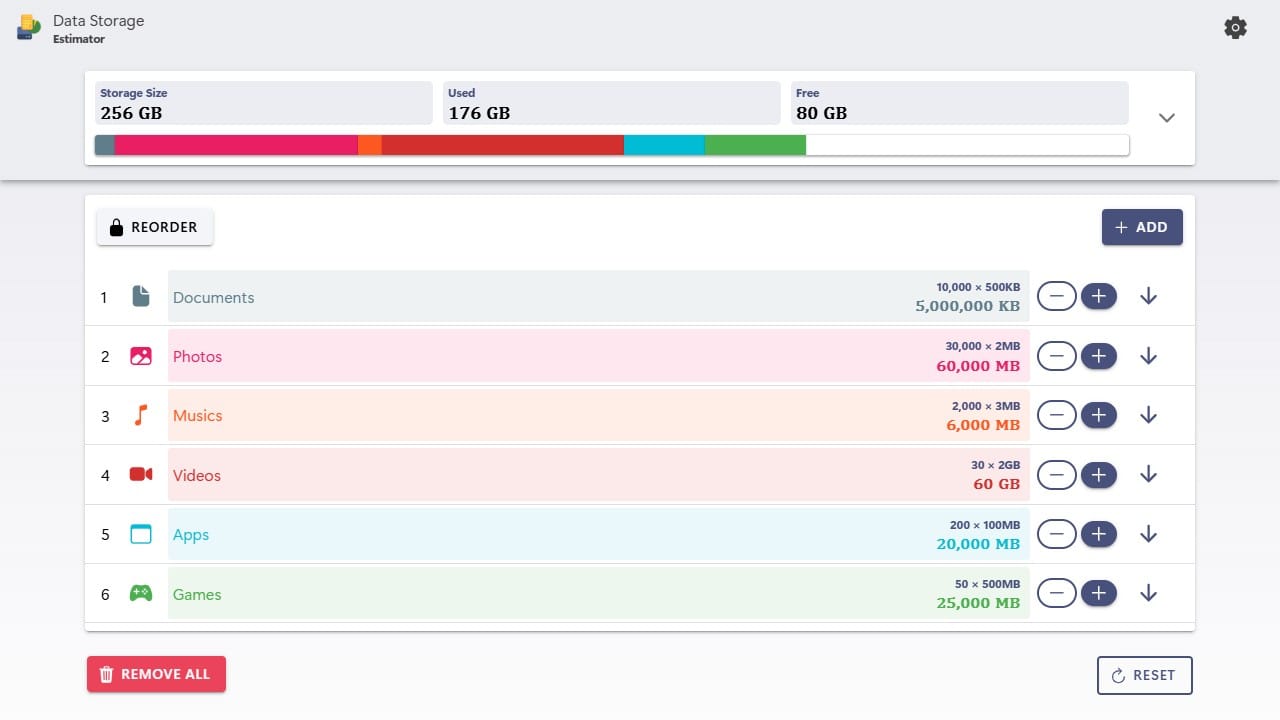
We will explain how the calculator functions, enabling you to perform calculations independently. We will also cover essential definitions, examples, formulas, tables, and answers to frequently asked questions.
Definitions
Let’s get started by understanding the key definitions. Understanding these terms will allow you to perform calculations confidently.
What is storage capacity?
The capacity of a storage device refers to the maximum amount of data it can store. It is sometimes called storage space. The higher capacity means you can store more documents, pictures, videos, software, or games on the drive.
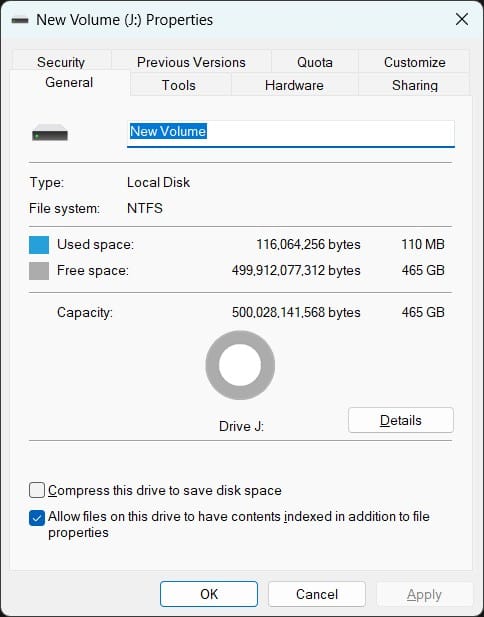
SSD and hard disk drives often don't meet their manufacturers' storage capacity claims. You can use our actual disk drive capacity to determine the real capacity of your storage.
What is storage capacity or file size unit?
Storage capacity and file size units are measurements used to measure how much data storage devices can hold and how big the files on these devices are.
Byte is a basic unit used to measure the drive capacity. There are also larger units to measure larger file size or drive capacity, including Kilobytes (KB), Megabytes (MB), Gigabytes (GB), and Terabytes (TB).
On top of that, there are also two different sets of units for data storage, including decimal and binary units.
Decimal (SI) units
The decimal units defined by the International System of Units (SI), based on powers of 10, have the following prefixes:
- 1 Kilobyte (KB) = 1,000 bytes
- 1 Megabyte (MB) = 1,000 KB
- 1 Gigabyte (GB) = 1,000 MB
For the rest of the decimal units and its multiplier, please check the SI prefixes table below:
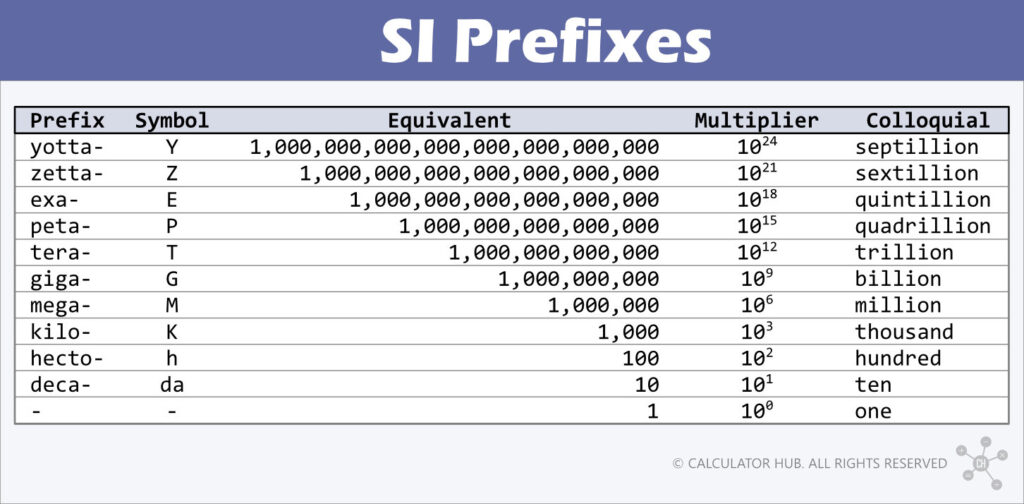
Binary (IEC) units
On the other hand, the binary units defined by the International Electrotechnical Commission (IEC), based on powers of 2, have the following prefixes:
- 1 Kibibyte (KiB) = 1,024 bytes
- 1 Mebibyte (MiB) = 1,024 KiB
- 1 Gibibyte (GiB) = 1,024 MiB
For the rest of the binary units and its multiplier, please check the binary (IEC) prefixes table below:
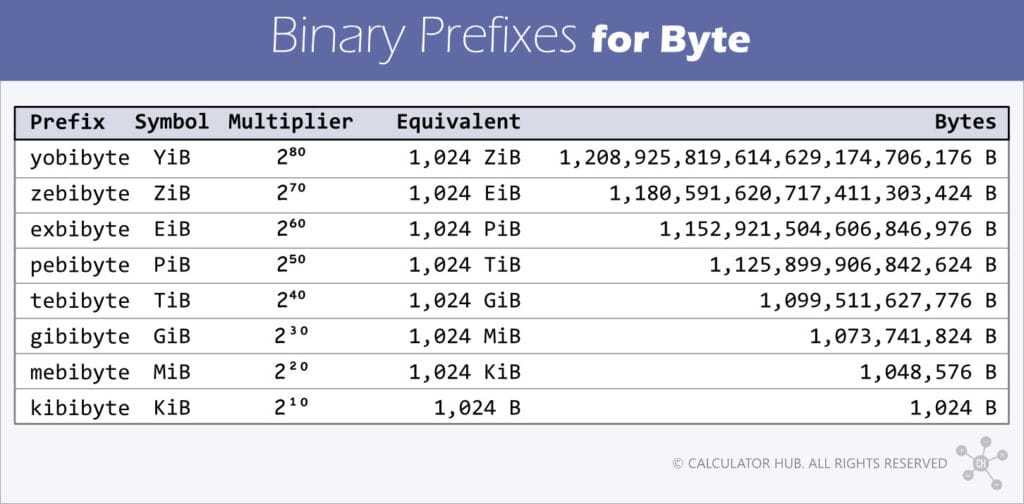
How to estimate the size of data storage
To estimate the storage capacity required for various documents, you first calculate the total size of each document you wish to store.
If the size of each document has different units of measurement, first convert these sizes into bytes. Since the byte is the base unit, it remains consistent in decimal and binary calculations.
Next, you convert the sizes back into specific units, such as Gigabytes (GB) or Terabytes (TB), to reflect the type and size of the storage needed.
Finally, choose storage with an available capacity larger than the size of all documents combined that your budget allows.
Step 1: Calculate the total size of each kind of document
Here is a basic formula to calculate the total size of each document to their respective unit of measurement.
total document size = document count × average document size
For example, if each 1080p video is about 4GB in size, then the total size of 100 such videos would be:
total document size = 100 * 4 GB = 400 GB
Step 2: Convert to bytes
To streamline all kinds of the document's unit of measurement, convert each into bytes with the following formula.
Tbytes = total document size × multiplier
Where:
- Tbytes: the total document size measured in bytes.
- Multiplier: the associated multiplier for the unit of measurement found in the decimal and binary prefixed conversion table. For example:
1 Kilobytes (KB) = 103 Bytes (B)(Multiplier = 103)1 Megabytes (MB) = 106 Bytes (B)(Multiplier = 106)1 Gigabytes (GB) = 109 Bytes (B)(Multiplier = 109)1 Kibibytes (KiB) = 210 Bytes (B)(Multiplier = 210)1 Mebibytes (MiB) = 220 Bytes (B)(Multiplier = 220)1 Gibibytes (GiB) = 230 Bytes (B)(Multiplier = 230)
Following up the example above, the 400GB is equivalent to:
400 GB = 400 × 109 = 400 × 1,000,000,000 = 400,000,000,000 bytes
Step 3: Sum them all up
Now that you have converted all the document sizes into the same unit (bytes), you can add them together.
Tbytes = T1bytes + T2bytes + T3bytes + ...
Step 4: Convert them back to Gigabytes
Since storage devices, smartphones, and laptops all have storage capacities measured in gigabytes or terabytes, you should convert the total size of your documents into gigabytes or terabytes.
Doing so will help you easily compare and decide what capacity you need to store all the documents you plan to keep on the device.
To convert bytes (B) to gigabytes (GB), use this formula:
TGigabytes = Tbytes × 10-9
You can also use a similar method to convert bytes (B) to terabytes (TB).
TTerabytes = Tbytes × 10-12
Step 5: Choose the Right Storage Capacity
After checking your total file size, pick a storage option that holds everything and has extra space. Aim for a device with 20-30% more storage than you need now. This way, there is room for new files, backups, or apps later. Saving hassle down the road.
Examples
Let's examine examples that illustrate the calculations needed to determine how much storage you need to store all your content.
Example: Figure out the size of an external hard drive needed to store a future game library.
Jack is an enthusiastic gamer who enjoys playing various games on his console. He wants to buy an external hard drive to expand his gaming library and is estimating the storage space he will need for his future collection.
Based on his current games, here is the breakdown of the game size.
- Small Games: ~10 GB per game
- Medium Games: ~30 GB per game
- Large Games: ~60 GB per game
He wants to know which hard drive is large enough to store 10 small games, five medium games, and three large games.
Solution
To find the total size of the games, start by figuring out the size of each game category.
- Small Games:
10 games × 10 GB = 100 GB - Medium Games:
5 games × 30 GB = 150 GB - Large Games:
3 games × 60 GB = 180 GB
Therefore, the total space needed to store all the games is:
To implement this solution using our tool, first, add three new items to the list and fill in the following information.
- Name: The name of the file category.
- Count: The number of files in the category.
- File Size: The average size of files in the category.
- Document Type: The document type of the category.
- Unit: The unit of measurement for file size.
Here is an example for the "Small Games" category.
- Name:
Small Games - Count:
10 - File Size:
10 - Document Type:
Game - Unit:
GB
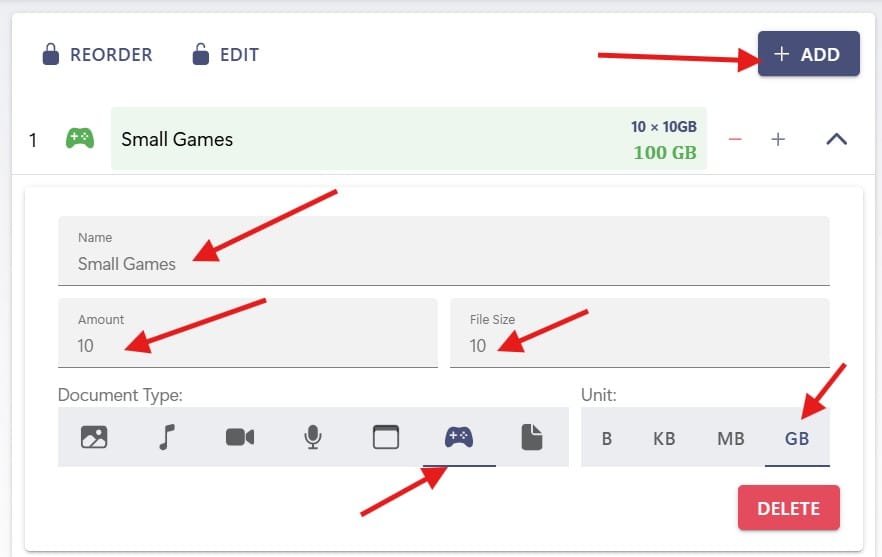
Do the same steps for the other two game categories. You will get the same result: 430 GB.
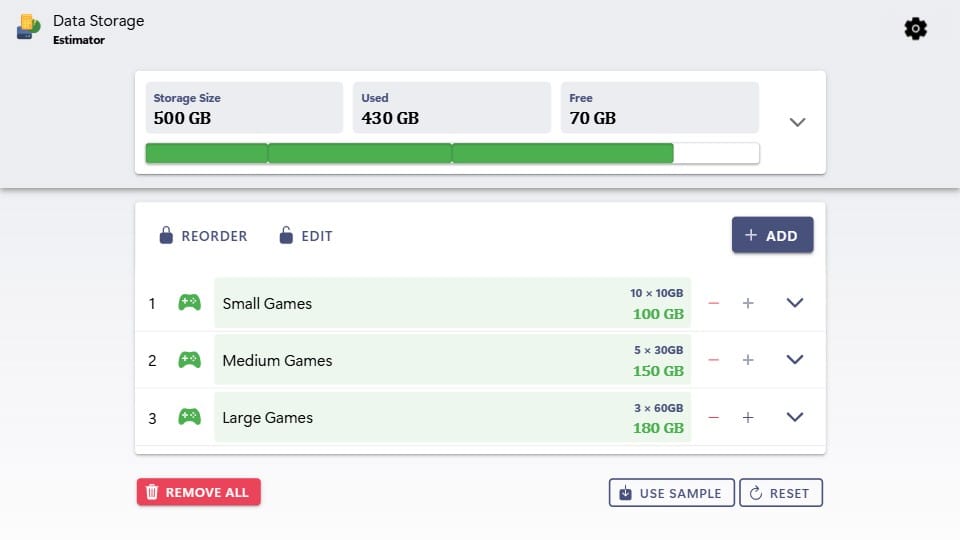
You now know how to plan and estimate how much storage you need for your documents or projects. You can use our calculator to quickly organize, calculate, and compare different drive capacities to find the one that meets your needs.

