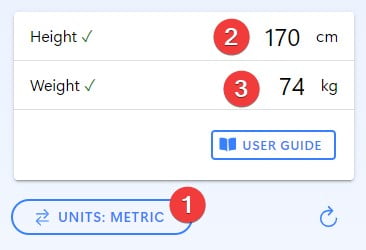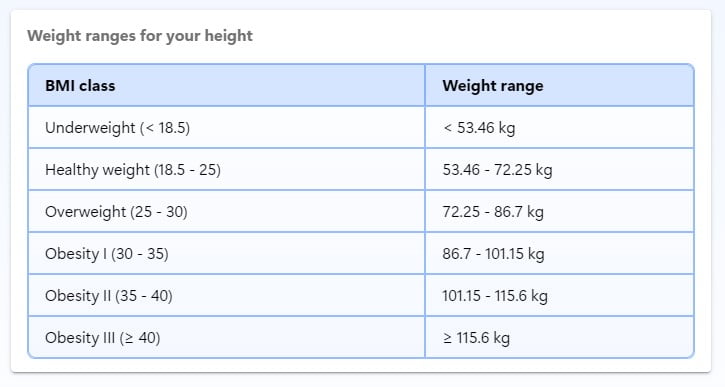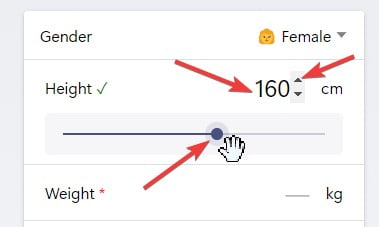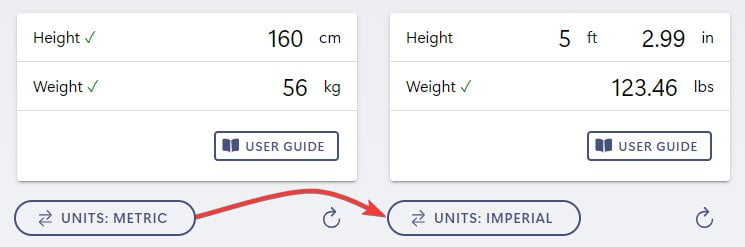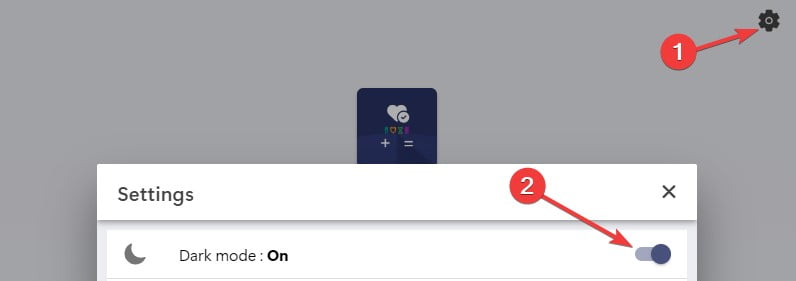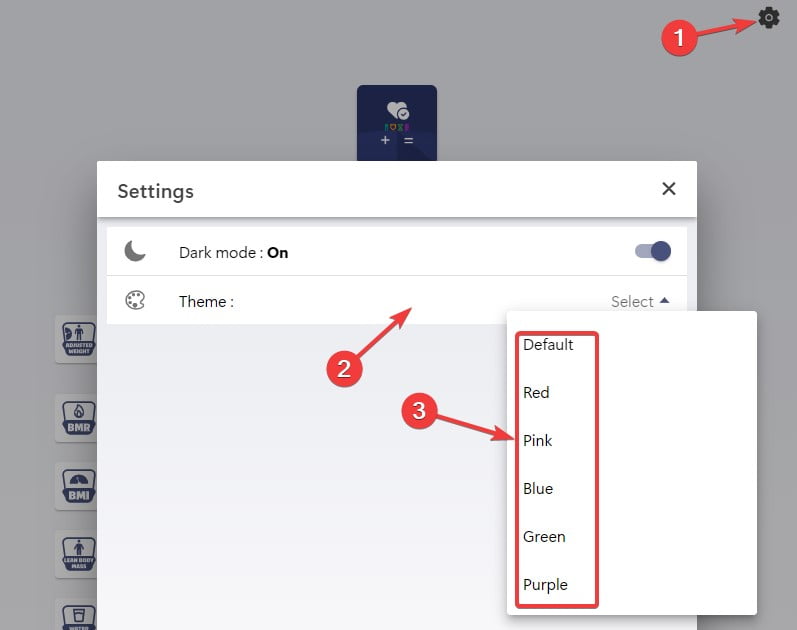What is body mass index?
Body Mass Index (BMI) measures a person's weight relative to height. A high BMI may indicate high body fat, leading to health issues. However, it's important to note that BMI is not a comprehensive diagnostic tool for determining body fatness or overall health.[1]
It's primarily used as a screening tool to identify weight categories associated with health risks. Using your weight and height, BMI calculators can determine if you are underweight, normal, overweight, or obese, giving you a starting point for your weight management goals.
Body mass index formula
To calculate a person's BMI, you need to:
- Write down the weight in kilograms (kg).
- Divide it by the square of the height in meters (m).
Here is the formula for metric units: BMI = weight (kg) / height2 (m2)
For imperial units: BMI = weight (lb) / height2 (in2) x 703
Example 1: BMI calculation
What is the body mass index (BMI) of a 35-year-old person weighing 165 lbs and 5 feet 7 inches tall?
To calculate the BMI, we can use the following formula:
So, the described person has a BMI of 25.84.
Using our BMI calculator as an alternative can save you time and still get the same result. Just input your basic information, such as height and weight, into the designated fields, and you'll have your BMI value within seconds.
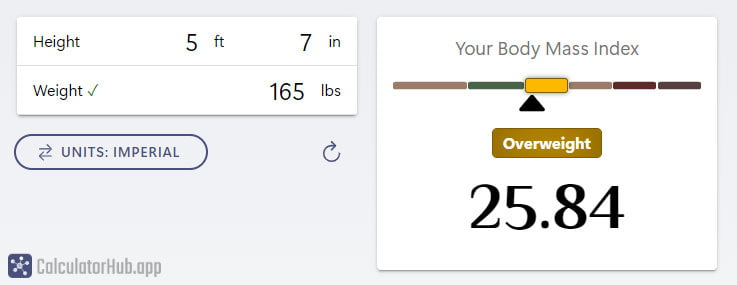
Body mass index chart
According to the CDC[2] and the WHO[3], the BMI of adults who are over 20 years old falls into the following categories:
| Weight Status | BMI |
|---|---|
| Underweight | < 18.5 |
| Normal weight (Healthy) | 18.5 - 24.9 |
| Overweight (Pre-obesity) | 25.0 - 29.9 |
| Obesity Class I | 30.0 - 34.9 |
| Obesity Class II | 35 - 39.9 |
| Obesity Class III | ≥ 40 |
Example 2: Identifying weight status
What is a person's weight status with a BMI score of 25.84?
Referring to the body mass index classification, the BMI score of 25.84 falls into the 25.0 to 29.9 range, identified as a pre-obesity or overweight status.
Factors that may influence the accuracy of BMI measurement
BMI is a practical tool to assess weight status, but it's essential to understand the factors that can impact its accuracy. Age, gender, ethnicity, and genetic variations can affect BMI readings, leading to variations in body composition. As a result, the interpretation of BMI values may be impacted.
It is important to note that BMI may not be the best indicator for specific groups, including children[4], pregnant women[5], and older adults. These groups require alternative assessments to evaluate weight status accurately.
It is essential to understand that BMI (Body Mass Index) alone cannot determine overall health. Cardiovascular fitness, blood pressure, blood glucose, and cholesterol levels are essential to overall health. Therefore, you should consider BMI measurements alongside these other factors for a comprehensive evaluation when assessing weight status and overall health.
Understanding these limitations and considering individual circumstances will help ensure a more accurate evaluation of weight status and overall health.
FAQs
What is BMI?
BMI is an acronym for Body Mass Index, which measures body fat based on an individual's height and weight.
Is BMI the same for men and women?
BMI is calculated similarly for men and women[2]. However, the healthy BMI range can vary slightly depending on age and ethnicity.
Is BMI the most accurate measure of body composition?
While BMI is commonly used to measure body composition, it has some limitations. BMI doesn't differentiate between muscle mass and fat mass, which can result in inaccuracies for people with more muscle mass. This limitation is especially relevant for athletes, bodybuilders, and people who regularly engage in strength training exercises.
Alternative methods like body fat percentage measurements or waist circumference can provide a more precise assessment of body composition for such individuals. These methods consider muscle mass and fat distribution, resulting in a more comprehensive overall health and fitness analysis.
Despite its limitations, BMI is still a valuable tool for evaluating weight-related health risks in the general population. It provides an accessible and straightforward way to keep track of weight status and serves as a starting point for weight management goals.