
In this article, we’ll show you how to convert data from bits (b) to gigabytes (GB). We will cover essential definitions, provide examples, share relevant formulas, and present tables, along with answers to common questions.
Definitions of Bit, Byte, and Gigabyte
Let’s get started by understanding the key definitions and differences between bit, byte, and gigabyte. Understanding these terms will allow you to perform conversions confidently.
What is bit?
A bit (b) is the smallest unit to measure data storage[1]. It can only represent two possible values: 0 or 1. It has symbols or abbreviations as b.
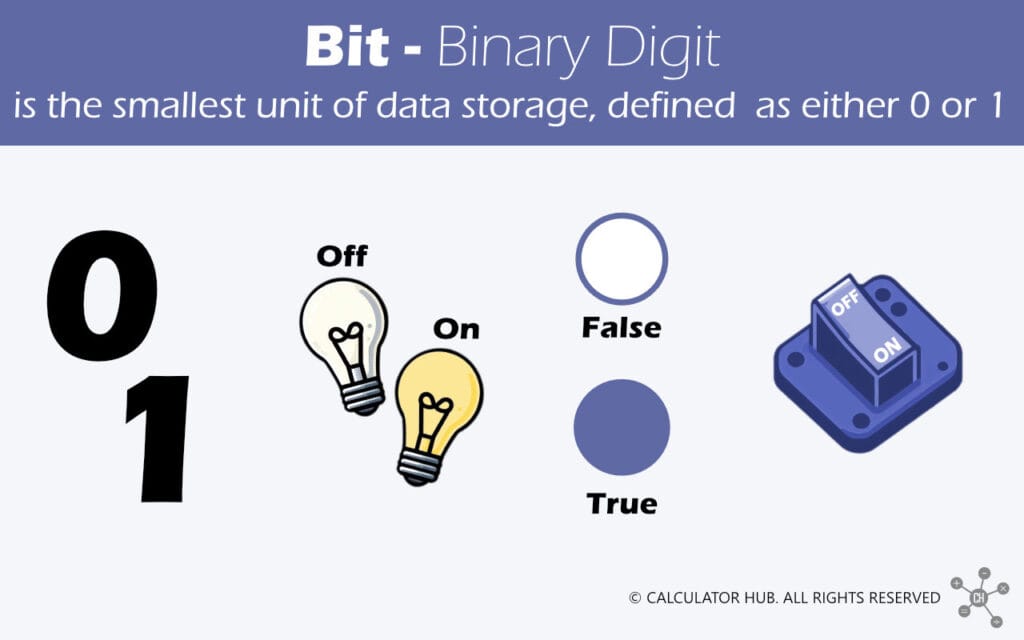
It is essentially a tiny switch that can be either off [0] or on [1]. It can represent a basic meaning such as true/false, yes/no, or on/off.
One bit equals 0.125 bytes (1b = 0.125 B).
What is Byte (B)?
A Byte (B) is a standard unit of digital information used for data storage. It consists of 8 bits, which gives it a total of 256 possible values (from 0 to 255).
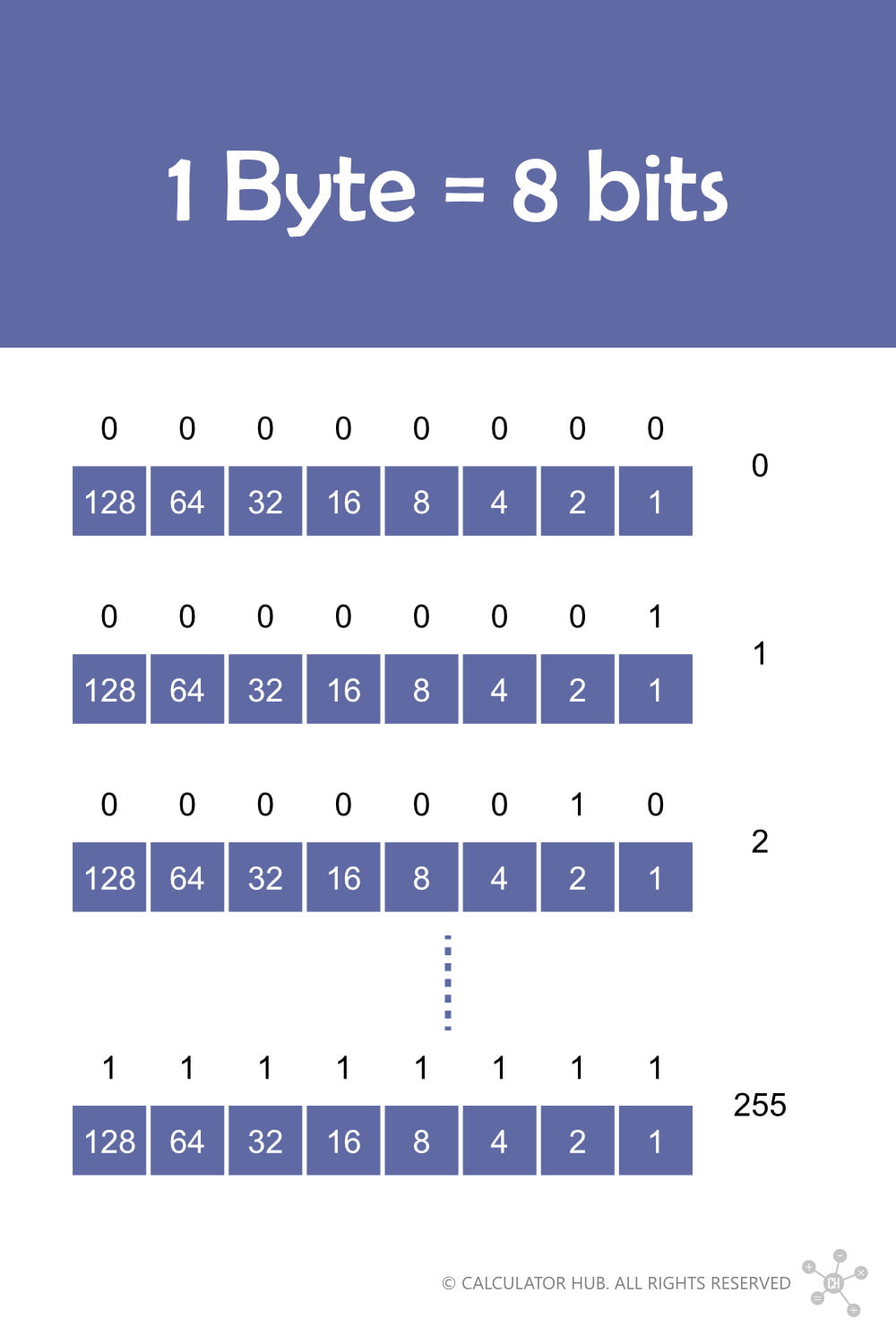
It can represent a single character in the ASCII (American Standard Code for Information Interchange) encoding system.
So, storing a text file that contains 800 characters would take up data storage of approximately 800 bytes.
What is Gigabyte (GB)?
A gigabyte (GB) is a unit of measurement for data storage used to measure files or memory that are large in size, typically between one million and one billion bytes.
It has symbols or abbreviations such as GB, Gbyte, GiB, or Gibyte.
When using International System of Units (SI) prefixes[2], which are based on powers of 10, a gigabyte (GB) equals 1,000,000,000 bytes.
1 GB = 109 = 1,000,000,000 B
The table below shows all the SI prefixes and the associated symbols, multipliers, and colloquial.
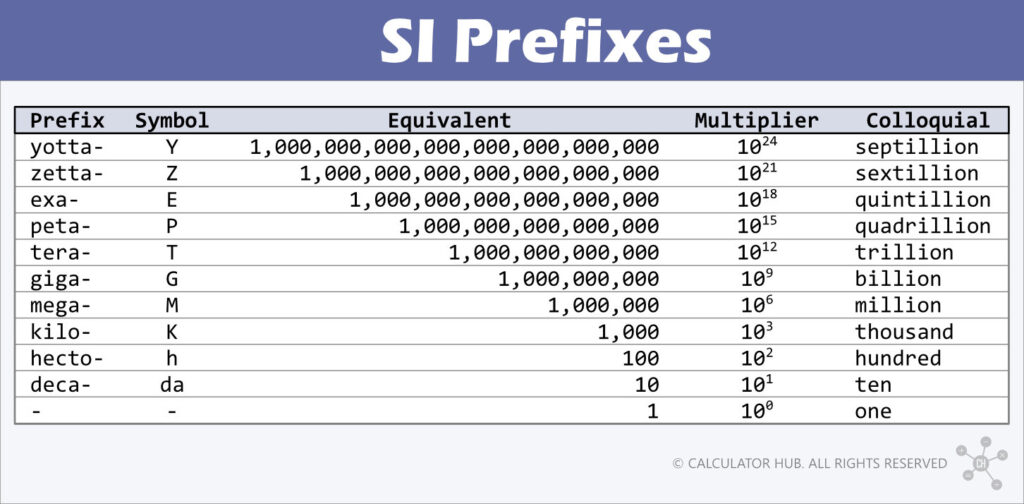
When using International Electrotechnical Commission (IEC) binary prefixes[3], which are based on powers of 2, a gigabyte (GB) equals 1,073,741,824 bytes.
1 GB = 230 = 1,073,741,824 B
The IEC defined a set of binary prefixes to avoid confusion with the decimal-based SI prefixes. The table below shows all the binary prefixes, associated symbols, and its multipliers.
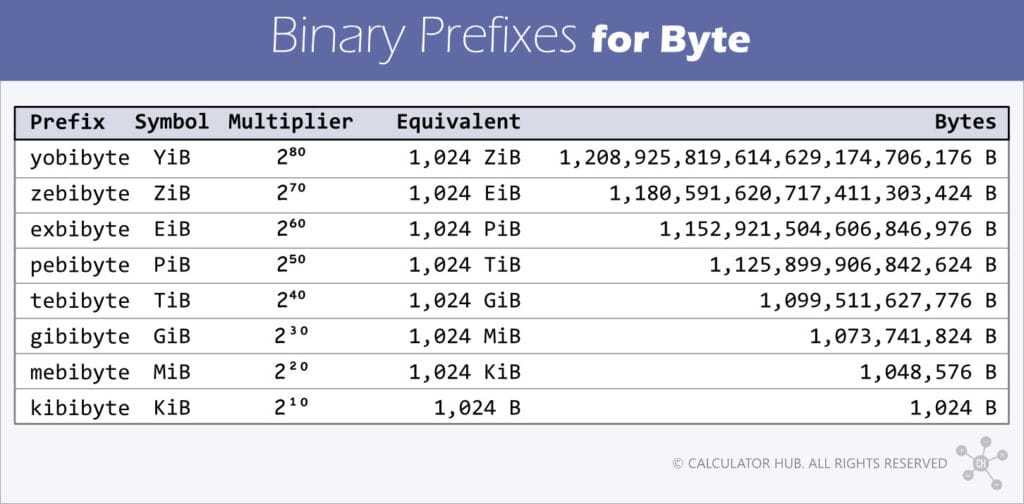
Here is a comparison between the binary and SI prefixes for data storage:
1 GB = 109 = 1,000,000,000 B1 GiB = 230 = 1,073,741,824 B
For general communication, you can use SI prefixes as they are familiar with the metric system, while for more accurate contexts, you should use IEC binary prefixes.
Bit to Gigabyte Formula
Let’s take a closer look at the conversion formula so you can carry out these conversions independently, whether you're using a calculator or doing it manually with pencil and paper.
Using Decimal (SI) Prefixes
The giga- prefix in the International System of Units (SI) represents a multiplier of 1,000,000,000 (109), while a byte equals 8 bits.
To convert bit (b) to gigabyte (GB), divide the number of bits (Nb) by 8,000,000,000, since 1 gigabyte equals 1,000,000,000 bytes or 8,000,000,000 bits.
NGB = Nb ÷ 8,000,000,000
Where:
- Nb represents the number of bits.
- NGB represents the number gigabytes.
Using Binary (IEC) Prefixes
The gibi- prefix in the International Electrotechnical Commission (IEC) represents a multiplier of 1,073,741,824 (230).
To convert from bits to gibibytes (gigabytes in binary system), divide the number of bits (Nb) by 8,589,934,592, since 1 gibibyte equals 1,073,741,824 bytes or (1,073,741,824 × 8) bits.
NGiB = Nb ÷ 8,589,934,592
Where:
- Nb represents the number of bits.
- NGiB represents the number gigabytes in binary system.
Examples
Now, let's take a look at an example that illustrates the calculations required to convert from bits to gigabytes (b to GB)?
Example
Maria has a video file stored on her computer that is exactly 8,960,000,000 bits. What is the size of the video file in gigabytes (GB)?
Solution 1: Decimal System
To calculate the actual file size in gigabytes from bits using the decimal system, take 8,960,000,000 bits and divide it by 8,000,000,000 to find the file size in gigabytes (GB).
Therefore, the photo file size of 8,960,000,000 bits equals 1.12 GB.
Solution 2: Binary System
To calculate the actual file size in gigabytes from bits using the binary system, take 8,960,000,000 bits and divide it by 8,589,934,592 to find the file size in gibibytes (GiB).
Therefore, the photo file size of 8,589,934,592 bits is approximately 1.043 GiB.
Bit to Gigabyte Conversion Table
The conversion table below provides a handy reference for converting data storage capacity from bits (b) to gigabytes (GB) in decimal and binary system. It covers a range from 0.1 b to 1,000 b, allowing for easy and quick conversions between these units of measurement.
| Bits | Gigabytes (GB) | Gibibytes (GiB) |
|---|---|---|
| 0.1 bits | 0.0000000000125 GB | 0.000000000011641532182694 GiB |
| 0.5 bits | 0.0000000000625 GB | 0.000000000058207660913467 GiB |
| 1 bits | 0.000000000125 GB | 0.000000000116415321826935 GiB |
| 2 bits | 0.00000000025 GB | 0.00000000023283064365387 GiB |
| 3 bits | 0.000000000375 GB | 0.000000000349245965480804 GiB |
| 4 bits | 0.0000000005 GB | 0.000000000465661287307739 GiB |
| 5 bits | 0.000000000625 GB | 0.000000000582076609134674 GiB |
| 6 bits | 0.00000000075 GB | 0.000000000698491930961609 GiB |
| 7 bits | 0.000000000875 GB | 0.000000000814907252788544 GiB |
| 8 bits | 0.000000001 GB | 0.000000000931322574615479 GiB |
| 9 bits | 0.000000001125 GB | 0.00000000104773789644241 GiB |
| 10 bits | 0.00000000125 GB | 0.00000000116415321826935 GiB |
| 20 bits | 0.0000000025 GB | 0.0000000023283064365387 GiB |
| 30 bits | 0.00000000375 GB | 0.00000000349245965480804 GiB |
| 40 bits | 0.000000005 GB | 0.00000000465661287307739 GiB |
| 50 bits | 0.00000000625 GB | 0.00000000582076609134674 GiB |
| 60 bits | 0.0000000075 GB | 0.00000000698491930961609 GiB |
| 70 bits | 0.00000000875 GB | 0.00000000814907252788544 GiB |
| 80 bits | 0.00000001 GB | 0.00000000931322574615479 GiB |
| 90 bits | 0.00000001125 GB | 0.0000000104773789644241 GiB |
| 100 bits | 0.0000000125 GB | 0.0000000116415321826935 GiB |
| 200 bits | 0.000000025 GB | 0.000000023283064365387 GiB |
| 300 bits | 0.0000000375 GB | 0.0000000349245965480804 GiB |
| 400 bits | 0.00000005 GB | 0.0000000465661287307739 GiB |
| 500 bits | 0.0000000625 GB | 0.0000000582076609134674 GiB |
| 600 bits | 0.000000075 GB | 0.0000000698491930961609 GiB |
| 700 bits | 0.0000000875 GB | 0.0000000814907252788544 GiB |
| 800 bits | 0.0000001 GB | 0.0000000931322574615479 GiB |
| 900 bits | 0.0000001125 GB | 0.000000104773789644241 GiB |
| 1,000 bits | 0.000000125 GB | 0.000000116415321826935 GiB |
FAQs
How many GB is in a bit?
There is one eight-billionth (1/8,000,000,000) of a gigabyte, or 0.000000000125 GB, in a bit when using the decimal system, where 1 gigabyte (GB) equals 1,000,000,000 bytes.
In contrast, using the binary system, where 1 gibibyte (GiB) equals 1,073,741,824 bytes, one bit equals 1/8,589,934,592 of a gibibyte, or approximately 0.0000000001164 GiB.
Here are the relationships between the data measurement units.
Decimal System
1 GB = 8×109 = 8,000,000,000 b1 b = 1/8,000,000,000 GB1 b = 0.000000000125 GB
Binary Sytem
1 GiB = 8×230 = 8,589,934,592 b1 b = 1/8,589,934,592 GiB1 b ≈ 0.0000000001164 GiB
How to convert from bits to GB?
To convert a data storage from bits (b) to gigabytes (GB), follow the simple steps below:
- Step 1: Write down the data storage value in bits (b).
Decimal System
- Step 2: Divide it by eight billion (
8,000,000,000or8×109). - Step 3: The result is the value of the data storage in gigabytes (GB).
Binary Sytem
- Step 2: Divide it by
8,589,934,592 (8×230). - Step 3: The result is the value of the data storage in gibibytes (GiB).
You now know how to convert data storage capacity from bits (b) to gigabytes (GB) using both decimal and binary methods. You can quickly use our calculator to convert between data storage units, saving time for future calculations.
For further understanding, check our data storage converter page to learn more about the differences between decimal and binary units of data storage.

