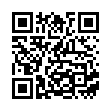What is a 4:3 aspect ratio?
The 4:3, a fullscreen aspect ratio, is an early standard ratio for older televisions, computer monitors, and digital cameras. This ratio is 33% taller than the current most popular widescreen 16:9 aspect ratio used for everyday displays and video content.
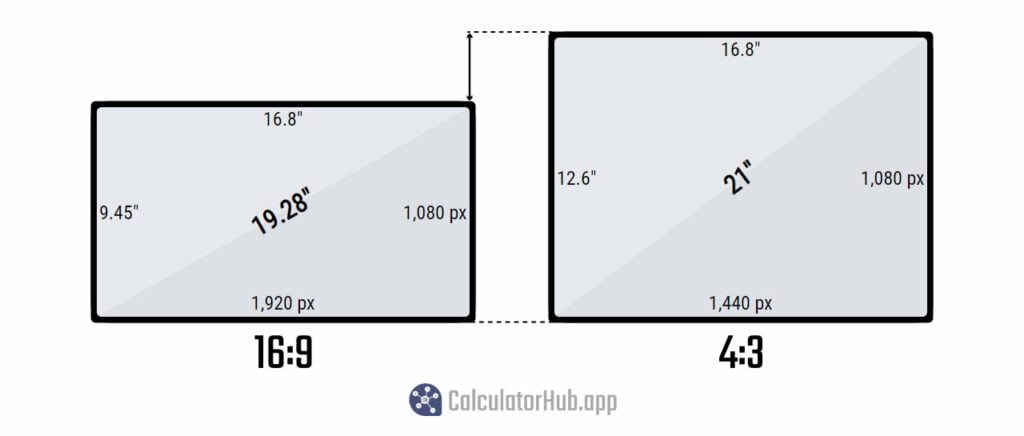
The aspect ratio has a standard format of 4:3 or W:H, where W is the width, and H is the height of an image, screen, or container. In digital space, the measurement unit is in pixels. You can pronounce it "four-by-three" or "four-to-three" aspect ratio.
4:3 ratio formula
You can use the four-by-three ratio formula to check if an image or display has a 4:3 aspect ratio. First, you must determine the width and height of your image, video, or screen in centimeters, inches, or pixels. Then, divide the width by the height. If the answer is 1.333, then it has a 4:3 aspect ratio.
To find a new width (W) from a desired height (H):
To find a new height (H) from a desired width (W):
Common 4:3 resolutions
Here are the 4:3 resolutions you frequently find on photos, videos, digital cameras, laptops, and tablets.
| Width | Height | Pixel Count | Standard |
|---|---|---|---|
| 160 | 120 | 19,200 | QQVGA |
| 320 | 240 | 76,800 | QVGA |
| 640 | 480 | 307,200 | VGA |
| 800 | 600 | 480,000 | SVGA |
| 1,024 | 768 | 786,432 | XGA |
| 1,600 | 1,200 | 1,920,000 | UXGA |
| 2,048 | 1,536 | 3,145,728 | QXGA |
| 3,200 | 2,400 | 7,680,000 | QUXGA |
| 4,096 | 3,072 | 12,582,912 | HXGA |
| 6,400 | 4,800 | 30,720,000 | HUXGA |
Common 4:3 screen sizes
Here are the width, height, and diagonal of various 4:3 image, video, or screen sizes in inches and centimeters.
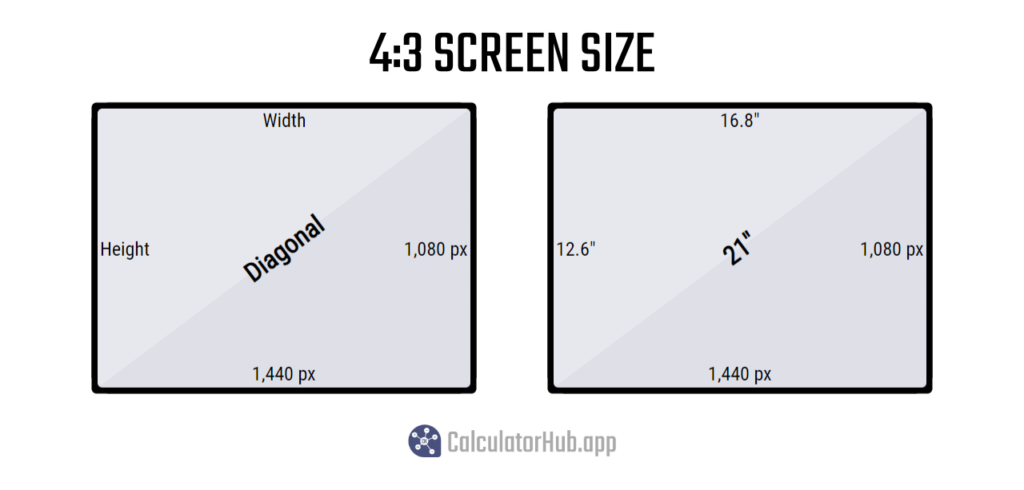
| Diagonal | Width | Height |
|---|---|---|
| 1″ 2.54 cm | 0.8″ 2.03 cm | 0.6″ 1.52 cm |
| 2″ 5.08 cm | 1.6″ 4.06 cm | 1.2″ 3.05 cm |
| 3″ 7.62 cm | 2.4″ 6.1 cm | 1.8″ 4.57 cm |
| 4″ 10.16 cm | 3.2″ 8.13 cm | 2.4″ 6.1 cm |
| 5″ 12.7 cm | 4″ 10.16 cm | 3″ 7.62 cm |
| 6″ 15.24 cm | 4.8″ 12.19 cm | 3.6″ 9.14 cm |
| 7″ 17.78 cm | 5.6″ 14.22 cm | 4.2″ 10.67 cm |
| 8″ 20.32 cm | 6.4″ 16.26 cm | 4.8″ 12.19 cm |
| 9″ 22.86 cm | 7.2″ 18.29 cm | 5.4″ 13.72 cm |
| 10″ 25.4 cm | 8″ 20.32 cm | 6″ 15.24 cm |
| 11″ 27.94 cm | 8.8″ 22.35 cm | 6.6″ 16.76 cm |
| 12″ 30.48 cm | 9.6″ 24.38 cm | 7.2″ 18.29 cm |
| 13″ 33.02 cm | 10.4″ 26.42 cm | 7.8″ 19.81 cm |
| 14″ 35.56 cm | 11.2″ 28.45 cm | 8.4″ 21.34 cm |
| 15″ 38.1 cm | 12″ 30.48 cm | 9″ 22.86 cm |
| 16″ 40.64 cm | 12.8″ 32.51 cm | 9.6″ 24.38 cm |
| 17″ 43.18 cm | 13.6″ 34.54 cm | 10.2″ 25.91 cm |
| 18″ 45.72 cm | 14.4″ 36.58 cm | 10.8″ 27.43 cm |
| 19″ 48.26 cm | 15.2″ 38.61 cm | 11.4″ 28.96 cm |
| 20″ 50.8 cm | 16″ 40.64 cm | 12″ 30.48 cm |
| 21″ 53.34 cm | 16.8″ 42.67 cm | 12.6″ 32 cm |
| 22″ 55.88 cm | 17.6″ 44.7 cm | 13.2″ 33.53 cm |
| 23″ 58.42 cm | 18.4″ 46.74 cm | 13.8″ 35.05 cm |
| 24″ 60.96 cm | 19.2″ 48.77 cm | 14.4″ 36.58 cm |
| 25″ 63.5 cm | 20″ 50.8 cm | 15″ 38.1 cm |
| 26″ 66.04 cm | 20.8″ 52.83 cm | 15.6″ 39.62 cm |
| 27″ 68.58 cm | 21.6″ 54.86 cm | 16.2″ 41.15 cm |
| 28″ 71.12 cm | 22.4″ 56.9 cm | 16.8″ 42.67 cm |
| 29″ 73.66 cm | 23.2″ 58.93 cm | 17.4″ 44.2 cm |
| 30″ 76.2 cm | 24″ 60.96 cm | 18″ 45.72 cm |
| 32″ 81.28 cm | 25.6″ 65.02 cm | 19.2″ 48.77 cm |
| 34″ 86.36 cm | 27.2″ 69.09 cm | 20.4″ 51.82 cm |
| 40″ 101.6 cm | 32″ 81.28 cm | 24″ 60.96 cm |
| 42″ 106.68 cm | 33.6″ 85.34 cm | 25.2″ 64.01 cm |
| 43″ 109.22 cm | 34.4″ 87.38 cm | 25.8″ 65.53 cm |
| 48″ 121.92 cm | 38.4″ 97.54 cm | 28.8″ 73.15 cm |
| 50″ 127 cm | 40″ 101.6 cm | 30″ 76.2 cm |
FAQs
How do I calculate the 4:3 aspect ratio?
The 4:3 aspect ratio is a screen or image format that proportionally contains four units horizontally for every three vertically. It can be calculated by dividing the width by height and getting a value of 1.333.
For example, the ratio between the width and height of the VGA (640 x 480), SVGA (800 x 600), and XGA (1,024 × 768) resolutions are equal to 1.333.
How to use 4:3 aspect ratio calculator by Calculator Hub?
Our 4:3 aspect ratio calculator is easy to use. You only need to input one dimension (width or height), and the calculator will automatically calculate the other dimension based on the 4:3 aspect ratio. For instance, if you enter a width of 640 pixels, the calculator will calculate a height of 480 pixels.
On top of that, by entering a screen diagonal, you will also get additional information, including the screen's width, height, pixel density, and more.